When your display looks totally washed out even there is no bright area in the picture you are framing then you are shooting into something bright like the setting sun. Even if it is not framed the big lens cover pane catches the glare and messes up the exposure. Shield the lens with your hand and it will be measured more correctly but you still might need to use exposure compensation. IA get fooled the same as P mode.
---------
If you want to make sure your video is in focus, half depress the shutter. You are in focus if the tiny green led goes steady and if you have the sounds activated, you hear the focus lock sound (same as with pictures). Also the Smart Scene Selection lets you focus up to 4 cm close.
If you want to get even closer, activate the stabilisation and the WP10 brings you even closer - electronically.

You can dismiss the Smart Filters Vignetting and Fish-eye. They only work in VGA or QVGA resolution and the quality is terrible.
----
The WP10 has the tendency to mess up shots at least with my not so sturdy hands. A couple comments from owners seem to confirm that they too have blurry pictures.
In some situations (5 x zoom and some indoor flash fotos) I got an up to 4:1 ratio. Take at least 4 shots to get a perfect one. These were taken 30 sec apart same setting, distance, full zoom and way to hold the camera. Out of 5 shots, one was barely OK. 3 were blurry and one was perfect.
 .
. 
After some intensive testing it seems best to turn the WP10 into the Scene Mode: Children, for the least chance of blurry pictures (Samsungs sports mode) .
It is also a good idea, to take shots a couple of times. Since the Samsung WP10 can do gorgeous fotos as easy as make a total mess out of a shooting situation it is vital to either check the shot with full magnification to see if it turned out sharp. Or if you are in a hurry, take a few shots and maybe change the angle a bit in every one. It is more easy to sort it out at home on the big screen of the pc than on the little one from the WP10.
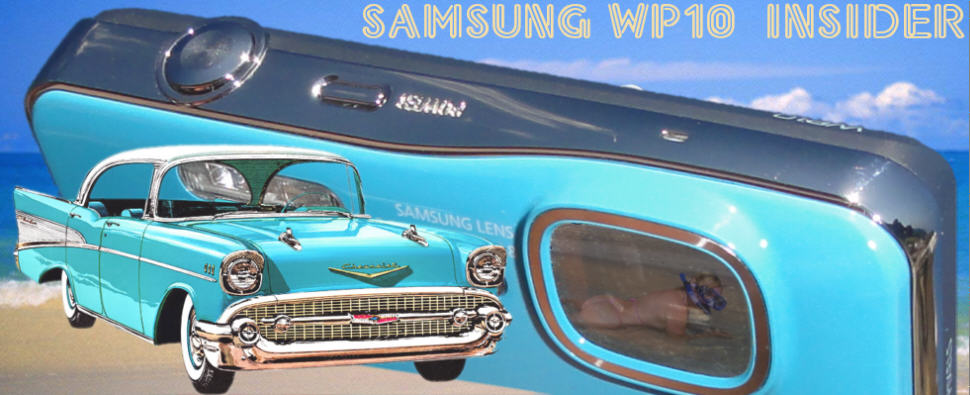


No comments:
Post a Comment